Planning for the station method of orientation for grades 3 through 5 took quite a bit of time, but for the most part I think the students enjoyed being able to move around to learn about the media center. The planning was worth it! Before starting the orientation, I had planned about 14 different stations, which was way too many for the students to visit during our short 35 minute time period. Sadly, some of the stations had to be cut out of the orientation experience (the Lego Wall will have to be visited another day and time, which was a disappointment for some). At first the movement from one station to another was chaotic, but by the very last orientation class we had the transitions down pat.
The stations that remained throughout the entire orientation process were 1. a video about Borrowing and Checking Out Books from the Media Center, 2. a video about Areas of the Media Center, 3. a video about Safari (our OPAC), Lexile.com, and Overdrive, 4. a library card decoration station, 5. an online survey about wants and needs in the media center, and 6. checking out books in the media center. We had an optional bookmark decoration station with a basketball theme, which was phased out through the course of the orientations. If the students were making really good choices and following media center expectations (Be Respectful, Be Responsible, and Be Safe), then I pulled out the iPad for the students to take a photo with the book they checked out in front of the READ backdrop for the “Photo Booth” station. The kids really loved the photo booth!
Before beginning the station rotation, I randomly numbered off the students for groupings. This worked well in most instances. If I had to do this all over again, I would try to make the videos about the same length. One of the videos was about 4 minutes long and that was almost too much; it didn’t hold the attention of the students.
As a result of the rotations, I have had a few students go to the computers to search for books independently, which is not something that has happened this early in the school year in years past. If a student asks about where certain books are, I can pull up the Safari video and after watching they are ready to attempt searching for books on the computer and will only need a little bit of guidance to find what they desire. I do not mind showing students where certain books are, but I want them to feel like they can find materials independently in our media center and in a public library setting.

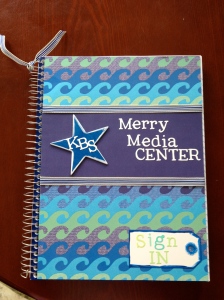 Another little craft that I made for The Merry Media Center @KBS is a sign-in book. This book is a necessity in tracking the number of students that visit our media center each month to help us with accurate data tracking to report for our school district. As individual students come into our media center, it is a procedure for them to sign in at the circulation desk. At the end of each day my media assistant and I tally the number of students beside the place where they have signed. Having a crafty little sign-in book just makes me smile!
Another little craft that I made for The Merry Media Center @KBS is a sign-in book. This book is a necessity in tracking the number of students that visit our media center each month to help us with accurate data tracking to report for our school district. As individual students come into our media center, it is a procedure for them to sign in at the circulation desk. At the end of each day my media assistant and I tally the number of students beside the place where they have signed. Having a crafty little sign-in book just makes me smile!


